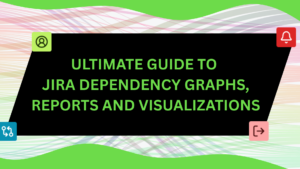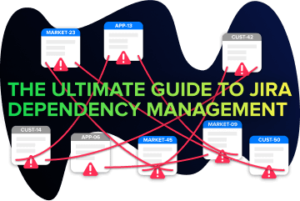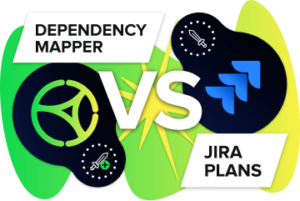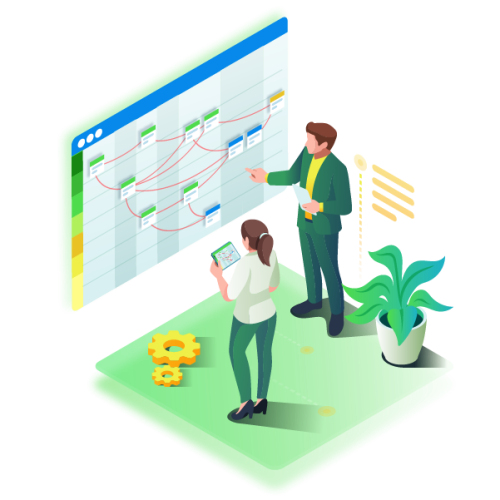If you’re exploring work management platforms for your team, you’ve likely wondered: is monday.com free? The short answer is yes – monday.com offers a free plan, but there’s more to the story than a simple yes or no.
As modern work management specialists who’ve implemented monday.com across dozens of Australian organisations, we’ll break down everything you need to know about monday.com’s free offering, its limitations, and whether it’s the right choice for your business.
Table of Contents
Togglemonday.com Free Plan: What You Actually Get
monday.com’s free plan provides access to core work management features for up to 2 users. Here’s what’s included:
Core Features Available:
- Unlimited personal boards
- Over 200 templates
- iOS and Android mobile apps
- 24/7 customer support
- Up to 500MB storage
Key Limitations:
- Maximum 2 team members
- No guest access
- Limited integrations
- No time tracking
- No advanced reporting
- No automation features
The free plan is designed as a trial experience rather than a long-term solution for growing teams. It’s perfect for testing the platform but quickly becomes restrictive as your team expands.
When the Free Plan Actually Works
The monday.com free plan works well in specific scenarios:
Individual Users or Small Partnerships If you’re a freelancer, consultant, or small partnership (maximum 2 people), the free plan can handle basic project tracking and personal task management.
Testing and Evaluation Before committing to a paid plan, the free tier gives you hands-on experience with Monday.com’s interface and core functionality.
Simple Project Tracking For straightforward task lists and basic project oversight without complex workflows or team collaboration needs.

In our experience implementing monday.com across Australian businesses, most teams hit the free plan’s limitations within weeks:
Team Size Constraints The 2-user limit means you can’t invite additional team members, contractors, or stakeholders – a critical limitation for most business scenarios.
Missing Integration Capabilities Without integrations to tools like Slack, Microsoft Teams, or your CRM, monday.com becomes an isolated system rather than part of your connected work ecosystem.
No Automation Modern work management relies heavily on automation to reduce manual tasks. The free plan offers none of these efficiency gains.
monday.com Paid Plans: What You’re Actually Paying For
Understanding monday.com’s paid tiers helps clarify why the free plan is limited:
Basic Plan ($10 AUD per user/month)
- Up to unlimited users
- 5GB storage per user
- Guest access
- Basic integrations
- Mobile app access
Standard Plan ($14 AUD per user/month)
- Timeline and Gantt views
- Calendar view
- Guest access
- Automations (250 per month)
- Integrations with popular tools
Pro Plan ($26 AUD per user/month)
- Time tracking
- Advanced reporting
- Chart view
- Advanced integrations
- 25,000 automations per month
Enterprise Plan (Custom pricing)
- Advanced security features
- Enterprise-grade integrations
- Multi-level permissions
- Premium support
The Hidden Costs of “Free”
While monday.com’s free plan doesn’t cost money upfront, there are hidden costs to consider:
Time Investment Setting up monday.com effectively requires significant time investment in board design, workflow mapping, and user training – regardless of which plan you choose.
Limited Scalability Starting with the free plan often means rebuilding your setup when you inevitably upgrade, doubling your implementation effort.
Integration Gaps Without proper integrations, teams often maintain multiple systems, creating data silos and increasing administrative overhead.
Alternatives to Consider
If budget is a primary concern, consider these alternatives:
Other Free Platforms
- Trello (free for small teams)
- Asana (free up to 15 team members)
- ClickUp (free for unlimited users with limitations)
Monday.com Paid Plans Often provide better value than piecing together multiple free tools when you factor in integration and management time.
Getting Maximum Value from monday.com (Free or Paid)
Whether you start with free or jump to a paid plan, success with monday.com depends on proper setup:
Start with Clear Objectives Define what you want to achieve before building your first board. Are you tracking projects, managing tasks, or coordinating cross-functional work?
Design for Your Workflow Don’t force your team to adapt to a generic template. Configure monday.com to match how your team actually works.
Plan for Growth Even if you start with the free plan, design your board structure with future expansion in mind.
Consider Professional Setup Many Australian businesses save time and achieve better results by having monday.com professionally configured from the start.
Frequently Asked Questions
Yes, monday.com’s free plan remains free indefinitely for up to 2 users. However, most teams require paid features as they grow.
Absolutely. You can upgrade your monday.com plan at any time, and your existing boards and data transfer to the new plan.
monday.com will prompt you to upgrade to a paid plan. You cannot add more than 2 users without upgrading.
Yes, monday.com provides 24/7 customer support even for free plan users.
While technically possible, the 2-user limit and lack of guest access make client collaboration difficult on the free plan.
monday.com’s free plan is more restrictive than competitors like Asana (15 users) or ClickUp (unlimited users), but offers a more polished interface and better mobile experience.
Yes, you can create unlimited personal boards, but collaboration features are limited to 2 users total.
The free plan includes basic integrations, but advanced connectors to tools like Salesforce, HubSpot, or advanced Slack features require paid plans.
monday.com offers a 14-day free trial for paid plans, allowing you to test premium features before committing.
Yes, but you’ll lose access to paid features and may need to remove users to comply with the 2-user limit.
The question isn’t just “is monday.com free?” but “is monday.com’s free plan right for your business needs?”
Choose the free plan if:
- You’re a team of 2 or fewer
- Your needs are simple task tracking
- You’re evaluating the platform
- Budget is an absolute constraint
Upgrade to paid if:
- You have more than 2 team members
- You need integrations with other tools
- Automation would save significant time
- You require advanced reporting
- Client or stakeholder collaboration is important
The Bottom Line
monday.com is free for up to 2 users, but most Australian businesses quickly discover that the free plan’s limitations outweigh its cost savings. The platform’s real value emerges in paid plans where automation, integrations, and collaboration features transform how teams work.
Rather than asking “is monday.com free?”, the better question is “what will monday.com cost to implement effectively?” This includes not just subscription fees, but setup time, training, and ongoing management.
Ready to explore monday.com for your business? Start with their free plan to test the basics, or jump straight to a paid trial if you know you’ll need advanced features.
Not sure which plan is right for your team? Book a complimentary 15-minute discovery call with our monday.com specialists. We’ll help you understand exactly what you need and how to set it up for success.
Quirk is a certified monday.com partner helping Australian businesses implement work management systems that actually work. If you can see it, you can solve it.

Book Your Free Consultation
Not sure which plan is right for your team? Book a complimentary 15-minute discovery call with our monday.com specialists. We’ll help you understand exactly what you need and how to set it up for success.
Quirk is a certified monday.com partner helping Australian businesses implement work management systems that actually work. We believe if you can see it, you can solve it.